




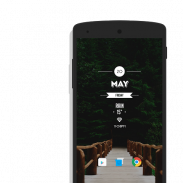


Europa Zooper

Beschreibung von Europa Zooper
This. Is. Europa.
A beautiful collection of 35+ minimalistic Zooper Widgets for your homescreen! This pack exclusively features Chrome OS Style docks and more!
*You will need to install Zooper Widget Pro in order to use this application*
Method 1:
- Download and open Europa Zooper application
- Select preferred store under 'Install Zooper Pro'
- Install Zooper Widget Pro
Method 2:
- Download and install Zooper Widget Pro 2.38 or above
- Download and install Europa Zooper
- Add a Zooper widget to your homescreen
- When Zooper widget skins list pops up, choose Europa
- Select the widget you want to add
If the widget is not properly sized, please use the scaling percentage in the Zooper preferences to make the widget appear at a more suitable size.
All widgets created by Thomas B.
Google Plus: https://goo.gl/P7l1kE
Twitter: https://twitter.com/tbandroiddesign?s=09
</div> <div jsname="WJz9Hc" style="display:none">Dies. Ist. Europa.
Eine schöne Sammlung von 35+ minimalistischem Zooper Widgets für Ihre Homescreen! Dieses Paket ausschließlich verfügt Chrome OS Stil Docks und vieles mehr!
* Sie müssen Zooper Widget Pro zu installieren, um diese Anwendung zu nutzen *
Methode 1:
- Download und offenen Europa Zooper Anwendung
- Wählen Sie bevorzugte speichern unter 'Install Zooper Pro'
- Installieren Sie Zooper Widget Pro
Methode 2:
- Download und Zooper Widget Pro 2.38 oder höher installieren
- Laden und installieren Europa Zooper
- Ein Zooper Widget auf dem Homescreen hinzufügen
- Wenn Zooper Widget Skins Liste erscheint, wählen Sie Europa
Wählen Sie das Widget Sie hinzufügen möchten -
Wenn das Widget nicht richtig dimensioniert ist, bitte die prozentuale Skalierung in den Zooper Präferenzen verwenden, um das Widget in eine geeignete Größe erscheinen zu lassen.
Alle Widgets von Thomas B. erstellt
Google Plus: https://goo.gl/P7l1kE
Twitter: https://twitter.com/tbandroiddesign?s=09</div> <div class="show-more-end">


























